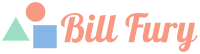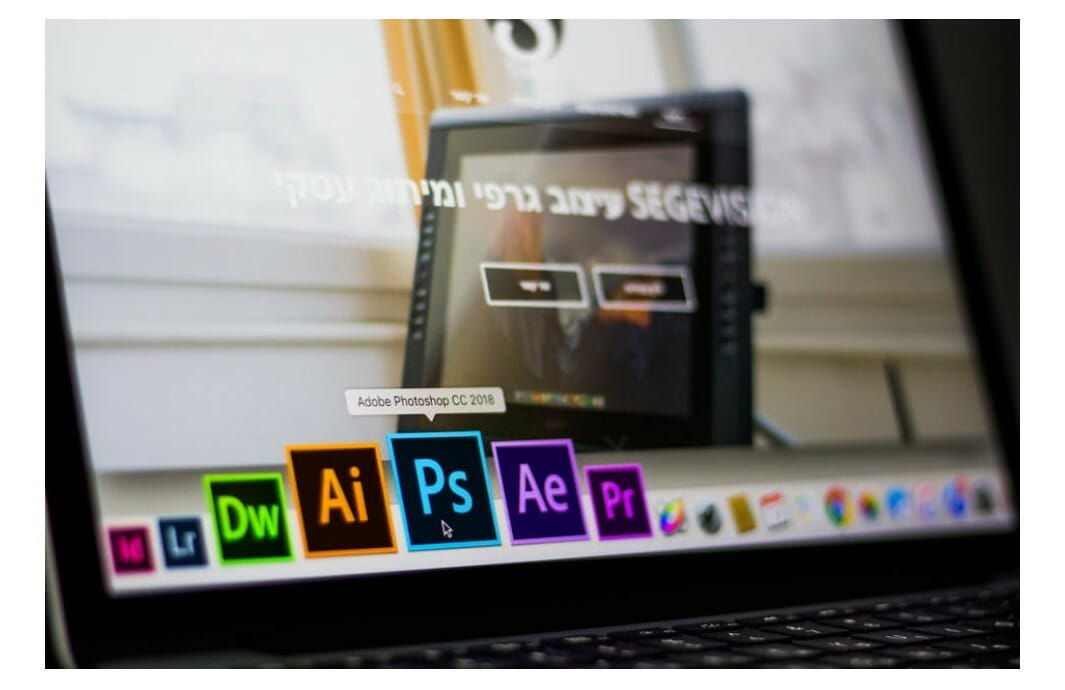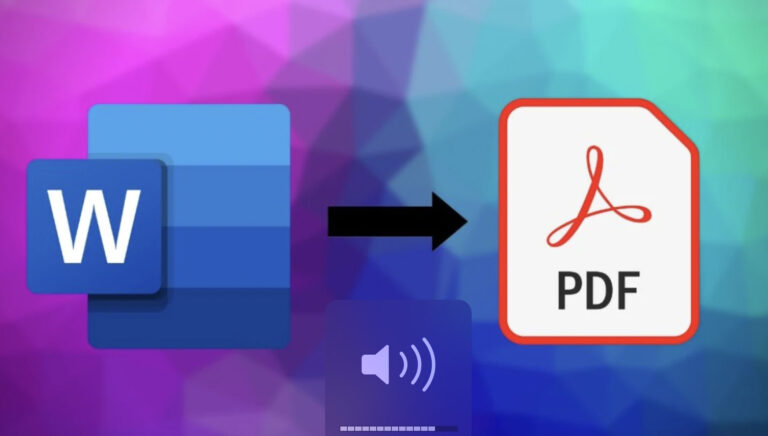5 Helpful Photo Editing Tips for Beginners
Let’s face it. Everyone has at least a few bad photos lying around their phone that they’d like to hide. You might have a selfie with lots of red eyes or a blurry picture from a distance.
It can be easy to gloss over and forget about them, but there may be a good use for those photos and other poorly-liked files. Editing photos can be tricky if you’ve never attempted to do so before.
Follow these five helpful photo editing tips for beginners to transform photographs that you probably don’t like into something more appealing!
1. Adjust the Exposure
One of the most important things you can do when editing a photo is to adjust its exposure. This can help make the image look brighter or darker, depending on your goal. Try adjusting the brightness, contrast, and shadows to see how it affects the image.
2. Crop the Photo
Cropping a photo can help remove unwanted elements and focus on the subject. You can use the crop tool to adjust the photo’s composition and make it more visually appealing.
3. Use Filters
Using filters is a great way to add interesting effects to photos when editing as a beginner. When using color filters, think about the colors of the photo and how they will interact with the filter.
With a modern photo editing website and application, you can customize the opacity, brightness, and settings of the filter to get the desired effect. You can also use filters to enhance textures and details in photos, particularly landscapes.
4. Remove Blemishes
The most important thing to understand is that you should never expect to get a perfect, flawless photo in just a few minutes. Instead, you should focus on making subtle improvements and touching up on small flaws.
Consider using the clone stamp tool to cover any problematic blemishes gently. You can also use the spot healing tool to eliminate any major blemishes. Be sure to zoom in on the photo to ensure you’re not creating more problems or unevenness by going over the same spot multiple times.
Another tip is to use adjustment layers when using the blur tool or any other filters. This will give you immediate feedback while editing and allow you to go back and make adjustments if needed.
5. Adjust the Colors
Adjusting the colors in a photo can help to give it a more vibrant or muted look, depending on what you want to achieve. Adjust the saturation, hue, and temperature to see how it affects the photo. You can also adjust individual colors to make them more or less prominent.
Utilize These Photo Editing Tips
Photo editing can be a complex and intimidating skill to learn, but with the help of these five helpful photo editing tips, beginners can easily create stunning visuals!
Start by setting up your workstation correctly, brushing up on the basics, and understanding the software you plan to use.
Practice makes perfect, so take the time to sharpen your photo editing skills, and your photography will be sure to impress. Try it out today and transform your work!