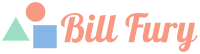The Science Behind Ergonomic Office Workstations
Ergonomics plays a pivotal role in designing office workstations that optimise productivity, comfort, and health. Whether you’re setting up a home office or reimagining your corporate workspace, understanding the science behind ergonomics can help you create an environment that reduces fatigue and boosts efficiency. Here’s a closer look at how ergonomics impacts workstation design and the benefits it brings to your daily routine.
What is Ergonomics?
Ergonomics is the scientific study of designing and arranging workspaces to fit the physical capabilities of individuals. By focusing on proper alignment, posture, and movement, ergonomics aims to minimise discomfort and the risk of long-term injuries. Applying ergonomic principles to office workstations ensures a healthier and more productive work environment.
The Importance of Posture
Posture is a cornerstone of ergonomic workstation design. Poor posture, such as slouching or craning your neck, can lead to musculoskeletal disorders, back pain, and fatigue. An ergonomic workstation encourages neutral body positioning, where your spine is aligned, shoulders are relaxed, and wrists remain straight. Investing in supportive office furniture, such as ergonomic chairs and height-adjustable desks, is crucial to achieving this alignment.
Benefits of Maintaining Proper Posture:
- Reduced strain on the neck and back
- Improved circulation
- Enhanced focus and productivity
- Lower risk of repetitive strain injuries
Key Elements of an Ergonomic Workstation
1. Chair Design
A well-designed ergonomic chair is the foundation of any productive workstation. Features such as lumbar support, adjustable seat height, and armrests help maintain natural spinal curvature and reduce pressure on the lower back. When paired with an ergonomic desk, this combination creates a harmonious setup that promotes comfort and efficiency.
2. Desk Height and Configuration
The height and layout of your desk play a significant role in workstation ergonomics. Desks should be adjusted so your elbows remain at a 90-degree angle when typing, and your wrists are in a neutral position. Sit-stand desks offer added flexibility, allowing you to alternate between sitting and standing, which improves circulation and reduces fatigue.
3. Monitor Placement
The placement of your computer monitor is essential for reducing eye strain and neck discomfort. Position your monitor directly in front of you, with the top of the screen at eye level. Ensure it is at least 20 inches away from your face, adjusting the distance based on screen size and personal comfort.
4. Keyboard and Mouse Positioning
The keyboard and mouse should be positioned to allow relaxed shoulders and straight wrists. Ergonomic keyboards and mice are designed to reduce strain and encourage natural hand positioning, further minimising the risk of repetitive strain injuries.
The Role of Office Furniture in Ergonomics
Office furniture is more than just functional; it forms the backbone of ergonomic design. Adjustable chairs, desks, and monitor arms provide the flexibility needed to customise your workspace to your body’s requirements. Additionally, furniture designed with ergonomics in mind often incorporates features like anti-fatigue mats for standing desks and built-in cable management systems to reduce clutter.
When selecting office furniture, prioritise items that offer adjustability and support. For instance, a chair with multiple adjustment points ensures you can fine-tune it to match your unique needs, while a desk with ample surface space accommodates all necessary accessories without overcrowding.
Health Benefits of an Ergonomic Workstation
1. Reduced Risk of Chronic Pain
An ergonomic setup alleviates strain on the body, significantly reducing the likelihood of chronic pain in the neck, shoulders, and back. By aligning the spine and supporting natural movement, ergonomic furniture prevents the physical stress associated with prolonged sitting or standing.
2. Increased Energy Levels
Poor posture and uncomfortable workstations can lead to fatigue and decreased energy levels. Ergonomic workstations promote better circulation and oxygen flow, keeping you energised throughout the day.
3. Enhanced Mental Focus
Discomfort and pain are major distractions in the workplace. By creating a comfortable environment, ergonomic designs allow you to focus fully on your tasks, improving productivity and job satisfaction.
4. Prevention of Workplace Injuries
Repetitive strain injuries, such as carpal tunnel syndrome, are common in poorly designed workstations. Ergonomic accessories like wrist rests, footrests, and adjustable monitor stands help prevent these issues by encouraging natural movement and posture.
Customising Your Ergonomic Workstation
Every individual’s needs are different, so customisation is key to achieving an optimal ergonomic setup. Start by evaluating your current workstation and identifying areas for improvement. Here are some tips:
- Adjust your chair height so your feet rest flat on the floor or on a footrest.
- Ensure your monitor is at eye level and directly in front of you.
- Use a document holder to keep reference materials at eye level, reducing neck strain.
- Incorporate desk organisers to minimise clutter and keep essential items within reach.
Investing in Ergonomic Solutions
The initial cost of ergonomic office furniture may seem high, but the long-term benefits far outweigh the expense. By reducing absenteeism due to workplace injuries and increasing productivity, these investments pay off for both individuals and organisations. Modern ergonomic furniture often comes with sleek designs that complement any workspace aesthetic, making it both practical and visually appealing.
Transforming Your Workspace for Better Health
By integrating ergonomic principles into your workstation, you create an environment that supports your physical health and enhances your work performance. Office furniture, when chosen thoughtfully, acts as a vital component in this transformation, ensuring comfort and functionality go hand-in-hand. With the right ergonomic setup, you can work smarter, healthier, and happier every day.