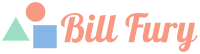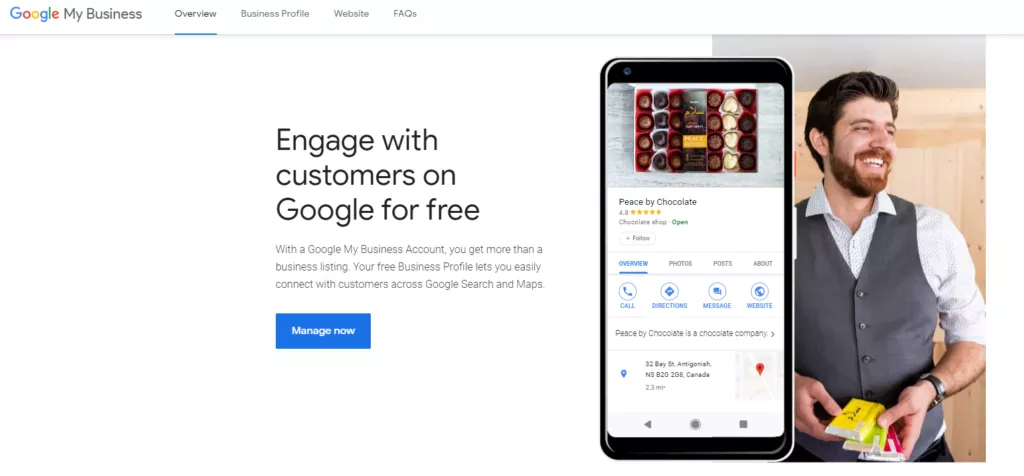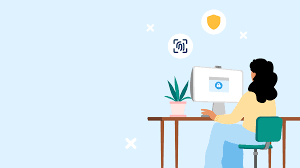Creating Compelling Google My Business Posts: Engage Your Audience Effectively
For businesses using digital capabilities to connect with their audience, it is a well-understood fact that engagement can increase revenue. Your competitors, both offline and online, are constantly vying for space in the consumers’ minds.
With shoppers increasingly using Google as a trusted source of information, your Google My Business (also known as Google Business Profile (GBP)) listing is the perfect platform to find and engage your next consumer.
GoogleMy Business: Your First Engagement Touchpoint
In a market where purchase journeys are becoming more complicated, streamlining the process can significantly improve customer experience.
For local business owners, Google My Business (GMB) posts offer a way of simplifying their workflow while also benefiting consumers. Your Google business listing is one of the first things that pop up when people search for relevant products or services. This holds true only if your business listing is local search optimized.
Optimizing your GMB listing plays an important role in converting prospects into consumers. However, you can go above and beyond the basic business listing practices and integrate posts (similar to your social media posts) in your Google My Business listing.
After all, your local and online competitors are already on the business listing optimization bandwagon. Let us explore why and how you should use Google My Business posts for audience engagement.
How Engagement Drives Conversion: Advantages of GMB Posts
With social media gaining prominence in the marketing world, engagement has become a necessary part of the consumer journey.
Your consumers are used to consuming content in short-form ‘social media post’ format. Catering to their demands ensures your content has a low bounce rate and is familiar and easily skimmable.
Here are some advantages of GMB posts in this regard:
Accessibility
Your social media accounts are linked with your Google Business listing. But clicking on them and getting redirected to another platform adds friction to the purchase journey.
Posting on your Google Business listing increases the visibility of your posts and helps you convince fence-sitters.
And then if they further want to click and explore the business, they should be directed to the local website page – Location page of the local outlet. Please include this. It strengthens the journey enabling brands and businesses to form stronger associations with prospects and consumers
Search Indexing and Discoverability
With AI-powered search gaining prominence and conversational search going mainstream, search discoverability is more challenging than ever.
Having all the relevant information like new products and offers in your Google My Business listing allows easy indexing. This also builds authority for your brand, helping in search result rankings.
This is especially relevant today due to the rise of conversational search. In AI-powered conversational searches and summaries, only the top few brands are featured, making visibility harder for local businesses that were ranking at the fourth or lower places.
Customer Interaction
Providing real-time updates via engaging GMB posts can help drive engagement and push consumers to leave a review.
You can also use GMB posts to address concerns about your brand. For example, if you have several negative reviews highlighting similar issues, you can make a post that outlines what changes you have made to avoid repetitions and how you have made things right for existing consumers.
Crafting Engaging GMB Posts
To create engaging GMB posts, consider implementing these strategies:
Understand Local Search Intent
Analyze local search trends and consumer behaviour to tailor your content. Use tools like Google Trends to identify popular search terms and peak engagement times in your area. You can then use SingleInterface to optimize your listings and location pages in accordance with this data.
Optimize Post Types for Maximum Impact
GMB offers various post types, each serving a specific purpose:
- What’s New: Share general updates, news, or blog posts.
- Events: Promote upcoming events or special occasions.
- Offers: Highlight time-sensitive deals or promotions.
- Products: Showcase specific items or services.
Google Merchant Center product listings are also visible on your Google My Business profiles. This enables consumers to check out and buy products directly from the search results page and your business listing.
Experiment with different post types to see which resonates best with your audience.
Leverage Visual Content
Posts with images or videos receive 42% more requests for driving directions and 35% more clicks to websites.
Follow these tips for visual optimization:
- Use high-quality, relevant images that represent your business accurately.
- Maintain a consistent visual style across all posts to reinforce brand identity.
- Optimize image sizes for mobile viewing.
- Include alt text for accessibility and SEO benefits.
Craft Compelling Copy
Your post content should be concise, informative, and action-oriented:
- Lead with the most important information.
- Keep posts under 1,500 characters for optimal readability.
- Include relevant keywords naturally to improve search visibility.
- Use strong calls-to-action (CTAs) to drive user engagement.
Implement Local SEO Best Practices
Integrate local SEO strategies into your GMB posts:
- Include location-specific keywords (e.g., “best coffee shop in [City Name]”).
- Mention local landmarks or events to establish relevance.
- Use structured data markup to help Google understand your content better.
- Ensure NAP (Name, Address, Phone) consistency across all online platforms.
Final Words
Google My Business posts are a powerful tool to drive engagement and conversions for local businesses. By enhancing accessibility, improving search indexing, and increasing discoverability, GMB posts help you connect with potential customers effectively.
Implementing best practices such as using high-quality images, crafting compelling copy, and leveraging local SEO strategies can significantly boost your audience engagement.