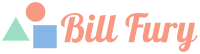How to Link Your Microsoft Account With Microsoft.com/link
In the current digital realm, managing multiple online accounts can be a hassle. Microsoft, recognizing this, offered the ability to link multiple accounts under a single login. However, due to security concerns, this feature was retired in June 2013. Despite this, Microsoft has provided alternative methods to simplify account management. Below, we explore how you can manage your Microsoft account effectively since the linking feature at Microsoft.com/link is no longer available.
Understanding Microsoft Account Linking
The End of Account Linking
Initially, Microsoft allowed users to link several Microsoft accounts to streamline their online experience. This meant easy switching between accounts without repeated sign-ins. It was a convenient feature but raised concerns about potential security risks.
The Current State of Account Management
Today, Microsoft focuses on enhancing security and simplicity through different means. The idea now is to have one principal Microsoft account and manage various services and aliases through it.
What is an Alias?
Definition and Usage
An alias is an alternate email address associated with your primary Microsoft account. It employs the same inbox, contact list, and settings but allows you to use multiple email addresses like nicknames for your single Microsoft account.
Benefits of an Alias
- Single Inbox Management: All your emails come to one place, despite the varied addresses.
- Simplified Sign-in Process: You can sign in with any alias, reducing the need to remember multiple passwords.
- Customization: You can create an alias for different purposes—professional, personal, or specific services.
Adding an Alias to Your Microsoft Account
Step-by-Step Guide
- Navigate to the Microsoft account website Microsoft.com/link and sign in.
- Go to ‘Your info’ at the top of the page.
- Select ‘Manage how you sign in to Microsoft’.
- Look for the ‘Account aliases’ section and click on ‘Add email’.
- You can either create a new email address to add as an alias or use an existing email address.
- Follow the prompts to add the new alias.
Important Considerations
When adding a new alias, consider what you need it for and whether it reflects your personal or professional branding. Also, keep track of each alias as they all lead back to your main Microsoft account.
Managing Your Microsoft Account With an Alias
Changing the Primary Alias
You can change which alias is your primary one—the one you use to log into your devices and receive Microsoft communications.
Correct Usage of Aliases
Remember, the alias is not a separate account, but simply another email name for your existing account. Use it accordingly, especially when signing in to Microsoft services.
Conclusion
While direct account linking is no longer an option, the alias feature in Microsoft accounts serves as an effective way to manage different email addresses under one account umbrella. It is user-friendly, secure, and keeps all your Microsoft services in sync. To keep up with the contemporary digital security demands, adapting to this method of account management is both wise and beneficial.