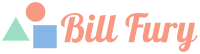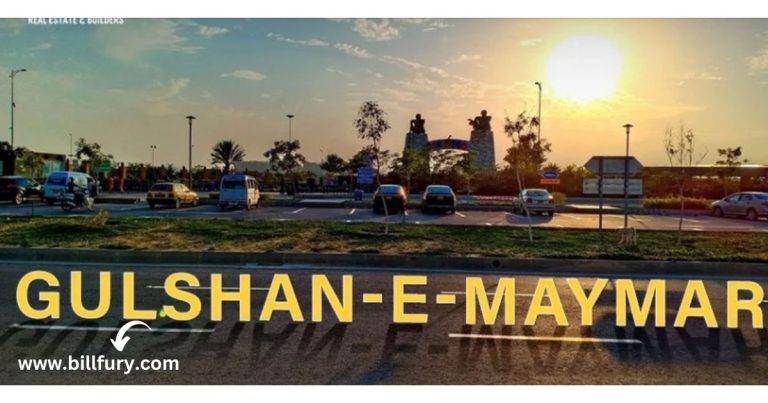Pinterest for Blogging: A Step-by-Step Guide to Skyrocket Your Blog Traffic
Pinterest is not just a platform for finding inspiration and DIY projects; it can be a game-changer for bloggers looking to drive traffic and reach a wider audience. With over 450 million active users, Pinterest offers a massive potential for bloggers to showcase their content and gain visibility. In this step-by-step guide, we will explore how to use Pinterest effectively for blogging, from setting up your profile to crafting winning pins and measuring success.
Step 1: Set Up a Business Account
If you don’t already have one, convert your personal Pinterest account into a business account. A business account provides access to analytics, enables Rich Pins, and allows you to promote pins.
Step 2: Optimize Your Profile
Craft a compelling profile that reflects your blog’s identity. Use a high-quality profile picture, write an engaging bio with relevant keywords, and include a link to your blog or landing page.
Step 3: Create SEO-Friendly Boards
Organize your boards around your blog’s topics or categories. Use keyword-rich titles and descriptions to make your boards easily discoverable in Pinterest’s search results.
Step 4: Design Eye-Catching Pins
Design visually appealing pins using high-quality images and readable fonts. Incorporate your blog’s branding elements, such as logo and colors, to make your pins recognizable.
Step 5: Utilize Rich Pins
Enable Rich Pins for your blog posts. Article Rich Pins automatically display your blog post’s title, author, and a description, making them more informative and attractive to users.
Step 6: Pin Regularly and Consistently
Stay active on Pinterest by pinning regularly. Aim to pin fresh content from your blog and other relevant sources consistently. Use scheduling tools to automate pinning and maintain a steady presence.
Step 7: Join Group Boards
Participate in group boards related to your blog’s niche. Group boards expose your content to a broader audience, increasing its visibility and potential reach.
Step 8: Optimize Pin Descriptions
Write keyword-rich pin descriptions that provide context and encourage clicks. Include relevant hashtags to improve discoverability in Pinterest searches.
Step 9: Engage with Your Audience
Respond to comments on your pins, follow other users, and engage with content from your niche. Building a community and fostering relationships with your audience will drive loyalty and interest in your blog.
Step 10: Measure Your Performance
Use Pinterest Analytics to track the performance of your pins, boards, and overall profile. Analyze which pins perform best and replicate successful strategies.
Step 11: Promote Your Blog on Other Platforms
Cross-promote your blog posts and pins on other social media platforms, your website, and email newsletters to increase traffic and engagement.
Conclusion
Pinterest is a powerful tool for bloggers to boost their blog traffic and connect with a broader audience. By optimizing your profile, crafting compelling pins, and engaging with your audience, you can unlock the full potential of Pinterest for blogging success. Consistency, creativity, and strategic planning will help you leverage Pinterest to skyrocket your blog’s visibility and reach new heights in the blogging world.