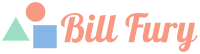Disabled Facebook Ad Account: What You Need to Know
Facebook has evolved into a powerful platform for businesses to reach their target audience through advertising. However, the road to success in the realm of Facebook ads is not without its hurdles. One significant obstacle that advertisers may encounter is the dreaded “Facebook ad account disabled” message. In this article, we will explore the reasons behind ad account disablement, steps to prevent it, and how to reactivate a disabled ad account.
Understanding Facebook Ad Account Disablement
When Facebook disables an ad account, it means the account can no longer create or manage ads. This action can be initiated due to a violation of Facebook’s Advertising Policies, Community Standards, or Terms of Service. Facebook is vigilant in ensuring user safety and experience; thus, they employ automated systems and manual reviews to detect and penalize any ad that violates their guidelines.
Common Reasons for Ad Account Disabling
- Policy Violations: Facebook has a strict set of advertising policies, ranging from prohibited content to specific targeting practices. Common policy violations include promoting illegal products, misleading content, or engagement bait.
- Misleading or Offensive Content: Ads that contain deceptive information or offensive content are likely to be disabled to protect the platform’s user base.
- Repeated Disapprovals: Persistent violation of Facebook’s advertising policies or multiple disapproved ads can lead to ad account disablement.
- Payment Issues: If there are issues with the payment method linked to the ad account, such as insufficient funds or declined payments, Facebook may disable the account.
Preventing Facebook Ad Account Disablement
- Familiarize Yourself with Policies: Thoroughly read and understand Facebook’s Advertising Policies and Community Standards before creating any ads. Regularly check for updates to stay informed.
- Create Compliant Ads: Ensure your ads comply with the guidelines. Avoid using deceptive or misleading content, adhere to age restrictions, and refrain from using prohibited content.
- Monitor Ad Performance: Regularly review the performance of your ads. If an ad receives negative feedback or is consistently disapproved, take corrective action promptly.
- Use Correct Targeting: Avoid overly specific or exclusionary targeting that may violate Facebook’s anti-discrimination policies.
- Resolve Payment Issues: Maintain a valid and functioning payment method linked to your ad account to prevent any payment-related complications.
Reactivating a Disabled Facebook Ad Account
- Review Facebook’s Notification: When your ad account is disabled, Facebook will provide a notification explaining the reason behind the action. Carefully read the notification to understand the issue.
- Submit an Appeal: If you believe your ad account was disabled by mistake or have made necessary changes to comply with Facebook’s policies, you can submit an appeal through the Facebook Ads Help Center.
- Provide Additional Information: In your appeal, explain the steps you have taken to address the issue and provide any relevant evidence to support your case.
- Be Patient: The review process may take time. Be patient and avoid submitting multiple appeals, as this could further delay the resolution.
Conclusion
While a disabled Facebook ad account can be frustrating, it is essential to understand that Facebook’s actions are aimed at maintaining a safe and positive experience for users and advertisers alike. By familiarizing yourself with Facebook’s policies, creating compliant ads, and promptly addressing any issues, you can minimize the risk of account disablement. In the event that your ad account is disabled, follow the proper appeal process and patiently await a resolution. By adhering to best practices and working within Facebook’s guidelines, you can maximize your advertising success on the platform.