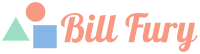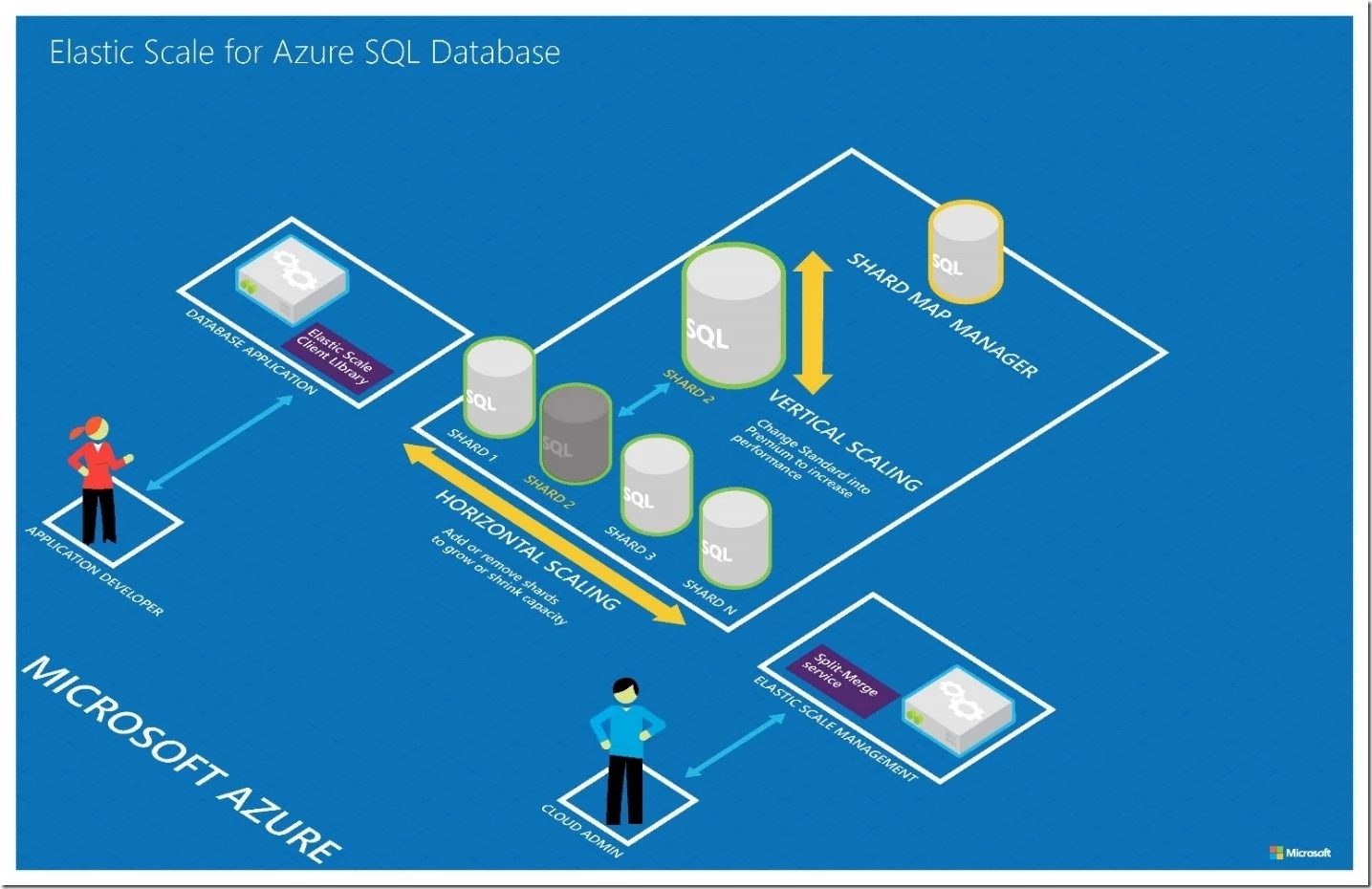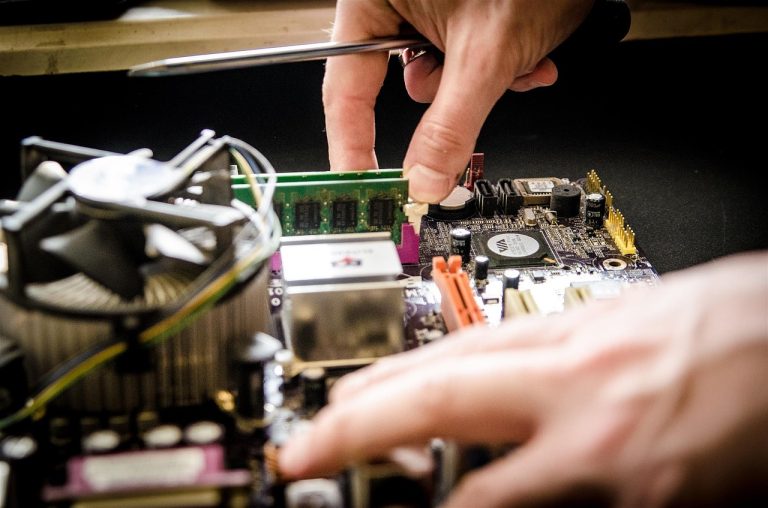Scaling Up: How To Effectively Utilize Microsoft Azure for Elastic Computing and Scalability
As businesses grow, the demand for robust, flexible cloud computing solutions increases. Microsoft Azure is at the forefront, offering elastic computing to seamlessly adapt to varying workload requirements. Elastic computing allows for automatically scaling computing resources, ensuring optimal performance while managing costs. This capability is crucial for companies that experience varying demand levels, from startups to large enterprises. Below, we explore how Microsoft Azure caters to these scaling needs.
Configuring for Optimal Performance and Cost Efficiency
Autoscaling within Microsoft Azure is the linchpin for balancing performance and cost. Configuring Autoscaling involves established rules that dictate how resources react to various loads. This ensures computing power is aligned with current requirements and not locked in at a fixed level.
Azure Autoscaling is not a “set-it-and-forget-it” feature. It’s crucial to configure it correctly to make the most of it. This entails selecting the appropriate metric to scale by, whether a queue length, CPU utilization, or another performance indicator. Accuracy in choosing these metrics prevents unnecessary costs due to over-provisioning or impaired performance from under-provisioning.
Regarding finding the right balance between performance and spending and optimizing Azure’s power, Microsoft Azure solutions offer comprehensive guidance and configurations tailored to specific business scenarios. This support helps tweak settings to fit the unique scaling requirements of different projects.
Key Features of Azure for Scaling Your Computing Resources

Azure’s scaling features are designed for flexibility and customization. The platform provides Virtual Machine Scale Sets (VMSS), which enable users to create and manage a group of load-balanced virtual VMSS. This feature ensures additional resources are ready to deploy as demand peaks without manual intervention.
Another critical feature is the Azure App Service, which allows developers to build and scale mobile or web applications effectively. This offering covers infrastructure management so developers can focus on application innovation. Load Balancers distribute traffic across resources, providing seamless scalability and high availability.
Storage solutions in Azure, such as Blob Storage, also offer scalability for data-intensive applications. Blobs can be scaled to handle massive amounts of unstructured data, such as video, making them ideal for media-related services that cater to fluctuating usage.
Understanding Elastic Computing in Microsoft Azure
Elastic computing is a cornerstone of modern cloud infrastructure, allowing businesses to scale resources according to their immediate needs. Microsoft Azure provides this elasticity, enabling companies to increase or decrease their computing power on demand. This agility prevents downtime during spikes in traffic and saves money during quieter periods by not allocating unnecessary resources.
Microsoft’s commitment to a user-friendly experience simplifies the complex process of scaling. Through Azure’s intuitive portal, users can configure settings that dictate how and when to adjust computing resources. The portal’s dashboard offers visibility and control, making managing these operations straightforward.
Lastly, Azure’s compatibility with various programming languages and technologies ensures a broad reach. Developers can integrate elastic computing features into their applications with minimal friction, regardless of their development framework.
Best Practices for Implementing Elasticity With Azure Virtual Machines

Efficacy in elasticity relies heavily on best practices. Planning for scale ensures a proactive approach by setting thresholds based on performance metrics. It includes CPU usage, memory demands, and network traffic, which can trigger scale actions when they exceed predefined limits.
Setting up Autoscale settings using Azure Monitor enables automated scaling. This alignment ensures resources expand or contract in response to real-time demand. Coupled with cloud budgeting practices, it saves resources and controls costs efficiently.
As application demands may evolve, regular review and adjustment of scaling configurations are advised. Continuous monitoring and adjustment ensure the implemented elasticity serves the shifting needs of the business.
Overall, Microsoft Azure’s elastic computing capabilities provide a dynamic approach to managing your application’s performance and efficiency. By leveraging Azure’s scaling features, best practices, and robust toolset, businesses can enjoy high performance without incurring unnecessary expenditures.